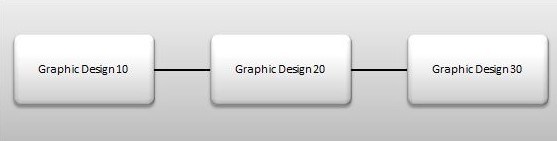Courses
Introduction to Animation
Put the Principles of Animation to work for you as you use frame-by-frame animation to bring characters and scenes to life! Students will utilize digital software and their creativity to design animated sequences that introduce them to the standards and working processes of industry animators. Imagine your favourite scenes from television, movies, and video games and put yourself in the director’s chair.
Students will be introduced to the Elements of Art and Principles of Design, which are fundamental to creating great animation. Try out software like Photoshop, Animate, Blender and others as you discover what it takes to create breathtaking action sequences, heartfelt drama and tell hilarious jokes.
Intermediate and Advanced Animation
As students progress their skills and have a firm understanding of the Principles of Animation, they take charge of their own path, choosing to focus on an area of the Animation industry that appeals to them. Will you be a frame-by-frame animator, drawing the next eye-popping action anime? Will you be a digital modeler and animator, working on the next award-winning video game? Will you hone your abilities to design and render environments essential to the storytelling of feature films? The universe is at your fingertips when you can create and animate anything you can imagine.
Graphic Design
Courses
Graphic Design 10
This class deals with using the elements and principles in an artistic way with computer software. In this course you will learn about Adobe Photoshop, Adobe Illustrator and Adobe InDesign with raster (pixel) graphics and vector (shape) graphics. Modules include Visual Composition, Typography, Printmaking Industry, Media and Graphic Tools.
This course is designed to allow students to explore the field of Graphic Design. Students will gain knowledge, skills and attitudes related to the elements of art and principles of design and how to use them effectively in graphic works. They will understand how to skillful apply text and information to a page, how to properly select images from a variety of sources. Students will use a variety of computer design programs and production equipment in a setting similar to a commercial print shop and art studio to manipulate and design images. Once students are comfortable with techniques and equipment, they are encouraged to share their expertise on a wide range of school and community-based design projects.
- It is recommended students have a basic knowledge of art principles and enjoy working with both technology and traditional art mediums. Students who wish to produce projects outside of curriculum assigned work will be charged a fee to cover the cost of materials.
Graphic Design 20 & 30
Graphic Design 20 and 30 specializes in the use of various design programs where students explore both raster- and vector-based graphics. Students will learn how to produce work based on a clients needs by developing skills to relay a message effectively in their work. Students will also learn to use post-production equipment to make a professional and finished product. This may include basic photography, book-binding, vinyl appliqué for walls and fabric; laser etched and cut products, large-format printing, silk screening, button making, etc.